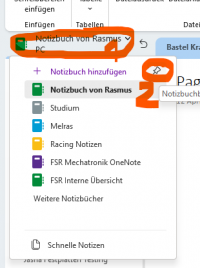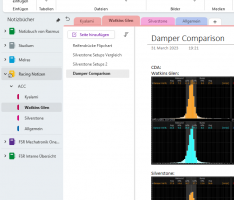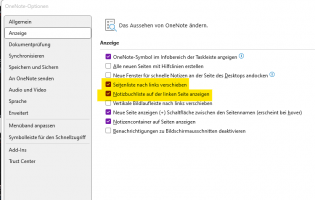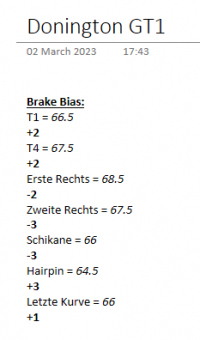KFMaster
Premium
WOT = wide open throttle?Depends on the corner type (YSAR)
If it´s the slow corner before the long WOT zone, absolutely not
That´s where the brake bias mentioned by Rasmus comes in.
With my recent setup I use 54 to "rotate" the car into the corner.
But that also means that I have to start braking with a straight wheel or the FA will spin
Let´s say it was a medium left closely followed by a tight right and 5sec WOT after that then I´d try to trail the car in in 3rd, have the Nadir (YSAR) before the apex of the right and WOT early.
54 = 54% front bias?
Nadir? YSAR?
I am not quite sure about those acronyms, but I think I got what you are saying and it makes sense.
Even though I get it, in practice is hard. I am have all sort of trouble driving the Baku circuit. It seems much tougher than either Jeddah or Albert Park. Much much tougher for me. I am working on the first and last corner, boy it is tough to get just the right speed and turn in point combo. For the last turn, it seem the window is so small I either turn in too early with too much speed runing width on exit or turn in later and going way too slow loosing all sort of time or too fast missing the apex by 2 metersSadly that´s where my inaptitude let´s me down because the FA is just too fast fore me.
Your answer in short:
if you track out too much your apex is too early!! Turn in later, if necessary sacrifice entry speed until you have the line right.
As always it takes practice to get it right (and the confidence that car will turn in when you need it. )
Carry on, driverCarsten
I am doing the one thing two corners thing -- one thing at all corners are too much
I wonder if anyone have thought of an app that would let you specify a section such that at the exit of the section it teleports you back to the start of the section and put you at the same states (car attitude, speed, etc) as the last time. I can then keep repeating to practice a single corner.
Last edited: