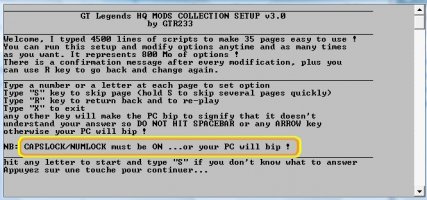GTR233
Premium
GTR233 updated GT Legends HQ Anniversary PATCH part 1 with a new update entry:
GTL HQ PATCH part 1 of 2
Read the rest of this update entry...
GTL HQ PATCH part 1 of 2
15.6.0 part1
Read the rest of this update entry...